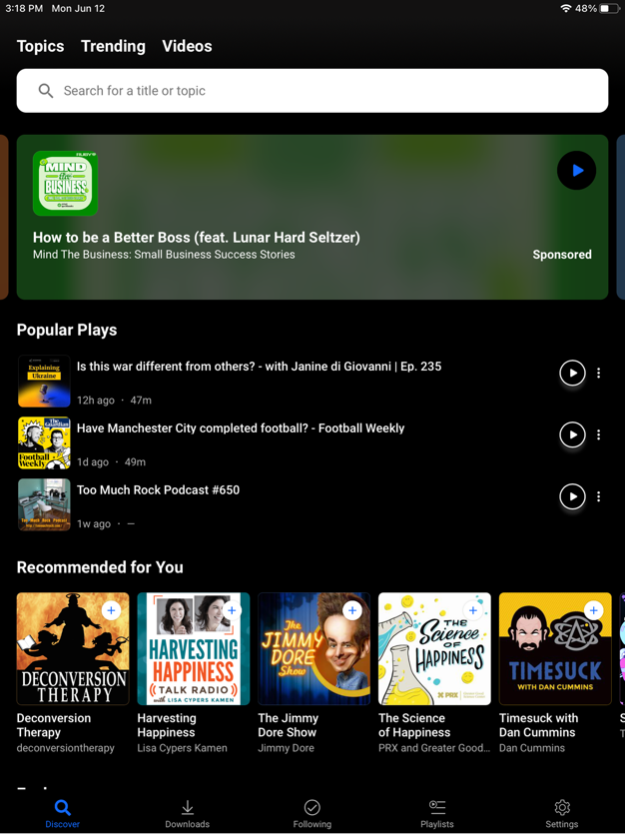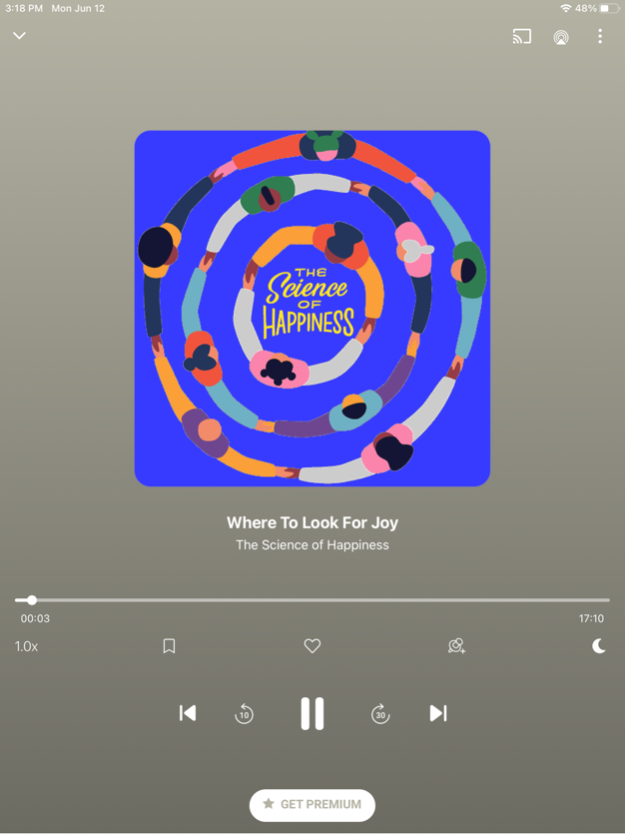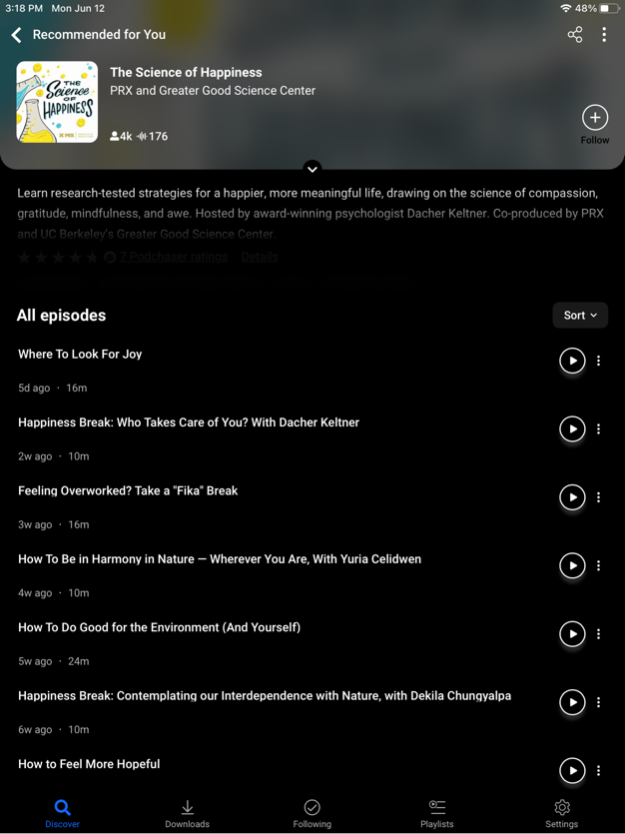Breaker—The social podcast app 5.0.28
Free Version
Publisher Description
New to podcasts? Looking for trending content recommendations? Or do you listen every day?
Either way, you can find all your favorite podcast shows and episodes on Breaker! With over 20 million podcasts available & growing day by day!
Download Breaker today and discover a fresh podcast experience, combining your favorite shows with powerful features to optimize your listening experience.
Elevate your Listening Experience:
- Subscribe to shows you love
- Easily search and find new shows
- Download new episodes automatically
- Get customized podcast recommendations
- Cloud sync show playback across your iPhone and iPad
- Offline mode (wifi not required)
- Dark mode and colorful themes
- Playback speed controls
- Sleep timer so you can fall asleep to a show
- Audiobooks, video podcasts and more
- Human curated suggestions updated every day
- Listening stats to track how many shows you listen to
Subscribe to Breaker+:
• Space Saver: Compress downloaded episodes, while maintaining audio quality. A 100MB MP3 could compress to 30MB
• Relax & Sleep: Discover and listen to relaxing sleep sounds hand-picked by our editors.
• Custom App Icons: Choose from 9 unique app icons to match your home screen.
• iPad support: Explore the app in Portrait and Landscape views.
• Apple Watch support: Access playback controls right from your wrist.
• Ad-Free experience: Focus on the content of your favorite podcast episodes without the distraction of ads.
• Play on Multiple Devices: Easily sync playlists, full play history, and resume playback across devices.
• Playlists & Bookmarks: Create playlists & time stamped bookmarks, synced to your cloud account.
• Theme Editor: Unlock all premium themes, cloud-sync your custom themes across all your devices.
• Turbo Fetch: Be the first to know when a new episode drops.
• Personal Search: Locate any episode with ease, right from your subscriptions & playlists.
______________
Subscription Info
For podcast subscriptions, payment will be charged to your iTunes Account at confirmation of purchase. The subscription will automatically renew monthly. Your account will be charged for renewal within 24-hours prior to the end of the current period. The subscription will automatically renew unless turned off at least 24-hours prior to the end of the current monthly period. Subscription may be managed, and auto-renewal may be turned off, by going to your App Store Account Settings after purchase.
Privacy policy: https://maplemedia.io/privacy/
Terms of service: https://maplemedia.io/terms-of-service/
Questions? Feedback? Email us at contact@maplemedia.io
Oct 20, 2023
Version 5.0.28
Hey, friends, listen up! Your favorite podcasting app has been totally redesigned to improve and add features that listeners like you love the most. Don’t worry, your subscriptions haven’t gone anywhere, just login and you’ll find your shows right where you left them. So, sit back & tune in to a whole new chapter with Breaker.
Are you a super listener? Subscribe to Breaker+ for more advanced listening features, plus unlock a personalized podcasting experience unlike any other.
About Breaker—The social podcast app
Breaker—The social podcast app is a free app for iOS published in the Newsgroup Clients list of apps, part of Communications.
The company that develops Breaker—The social podcast app is Maple Media Apps, LLC. The latest version released by its developer is 5.0.28.
To install Breaker—The social podcast app on your iOS device, just click the green Continue To App button above to start the installation process. The app is listed on our website since 2023-10-20 and was downloaded 3 times. We have already checked if the download link is safe, however for your own protection we recommend that you scan the downloaded app with your antivirus. Your antivirus may detect the Breaker—The social podcast app as malware if the download link is broken.
How to install Breaker—The social podcast app on your iOS device:
- Click on the Continue To App button on our website. This will redirect you to the App Store.
- Once the Breaker—The social podcast app is shown in the iTunes listing of your iOS device, you can start its download and installation. Tap on the GET button to the right of the app to start downloading it.
- If you are not logged-in the iOS appstore app, you'll be prompted for your your Apple ID and/or password.
- After Breaker—The social podcast app is downloaded, you'll see an INSTALL button to the right. Tap on it to start the actual installation of the iOS app.
- Once installation is finished you can tap on the OPEN button to start it. Its icon will also be added to your device home screen.